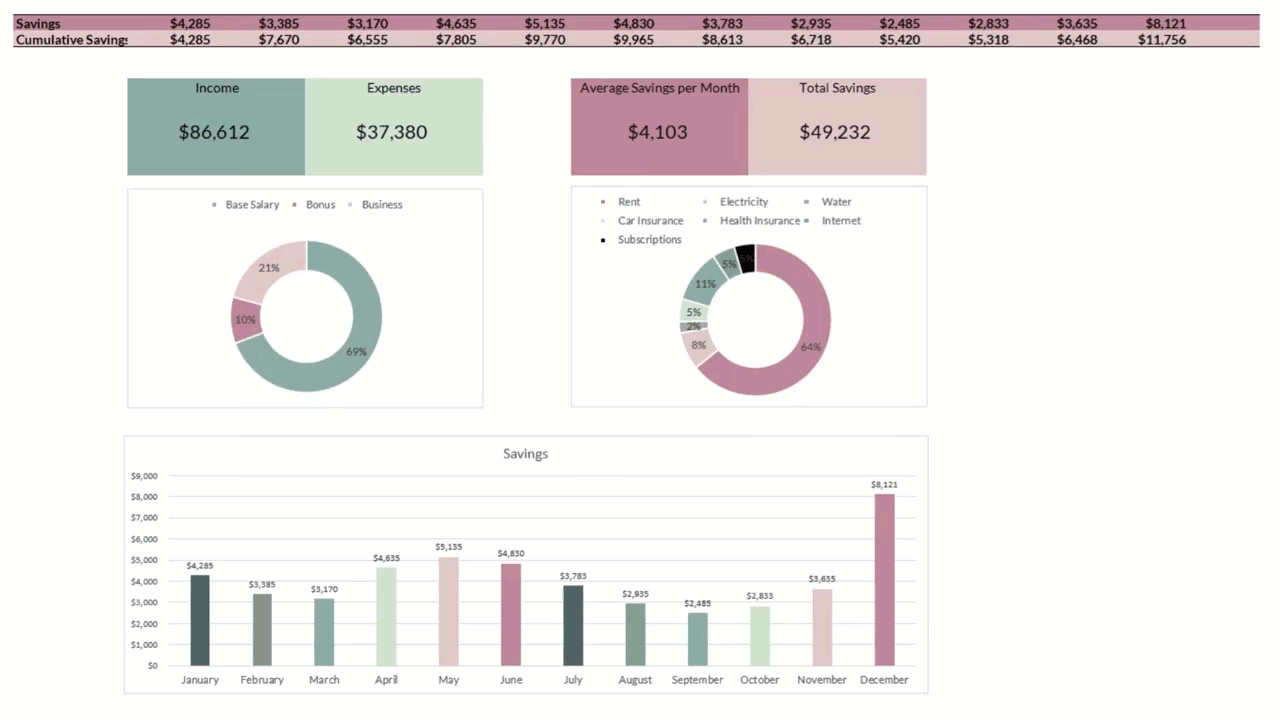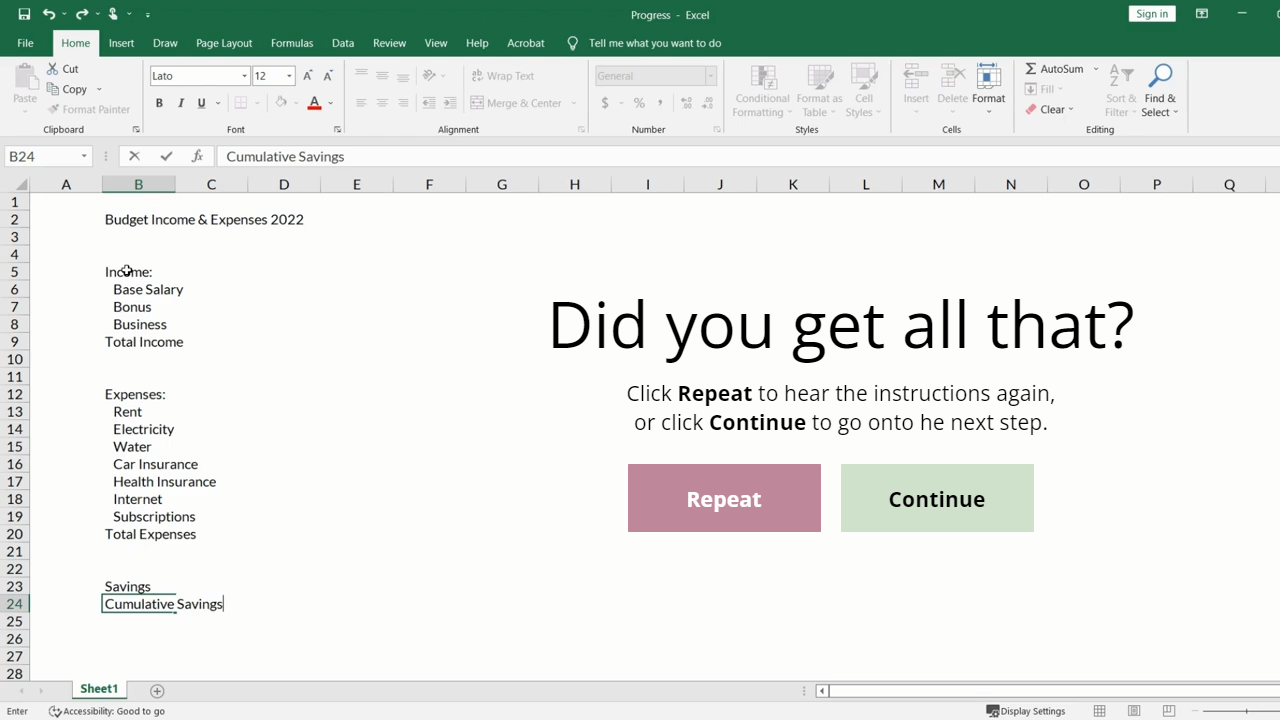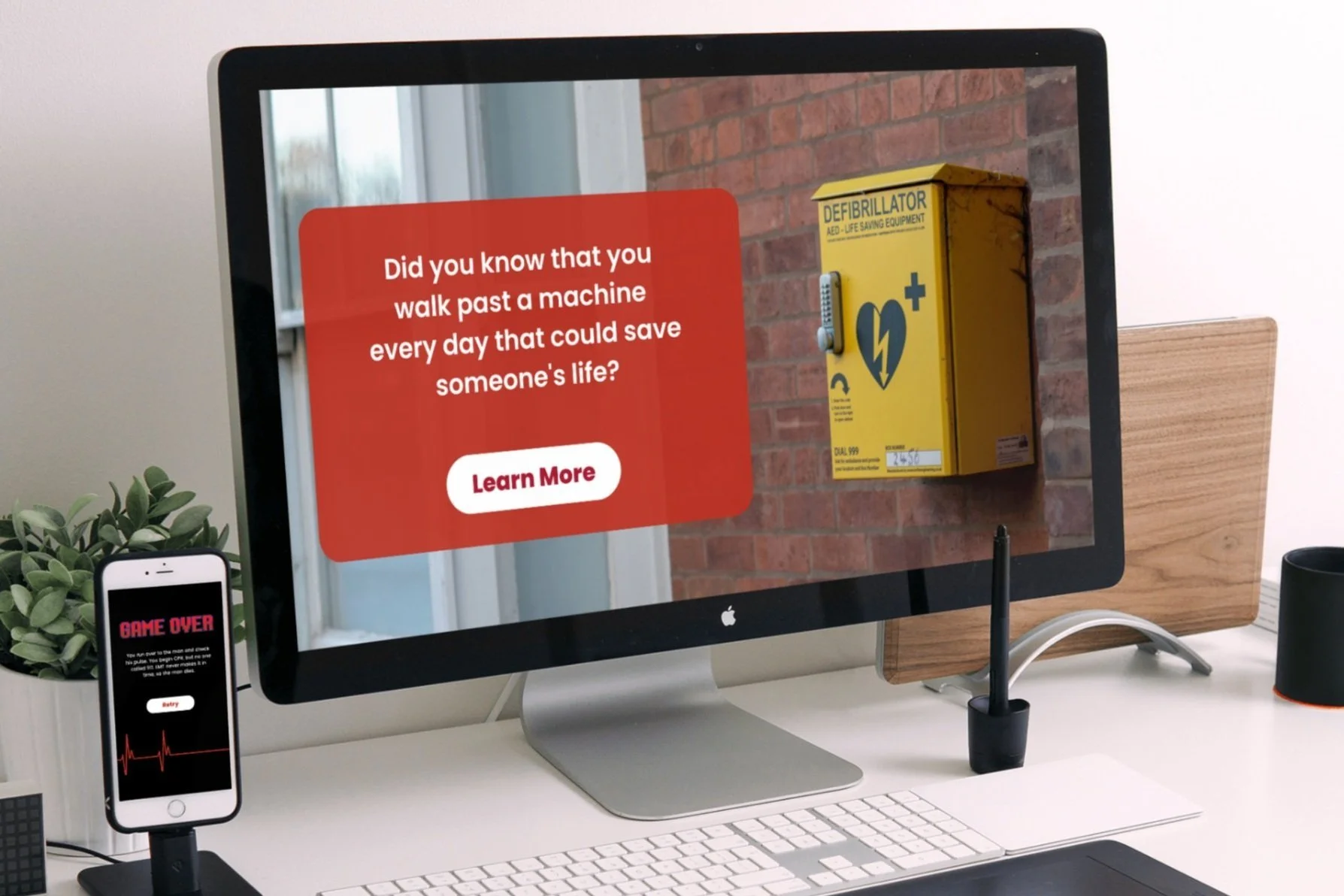OVERVIEW
This eLearning experience was created to help employees learn the basics of formatting in Microsoft Excel.
Software eLearning - Microsoft Excel
This course was developed to teach employees how to apply basic formatting in Microsoft Excel, with a focus on practical tasks they need to complete on the job.
Audience: Employees from four departments
Responsibility: Instructional Design, eLearning Development, Visual Design
Tools Used: Articulate Storyline 360, Adobe Premier Pro, Canva, Snagit
Problem and Solution
This project was based on a real need: the client had a large number of employees working in Excel who were unsure how to format their data properly.
A needs analysis showed clear skill gaps — employees didn’t know how to complete basic tasks like adjusting column widths or applying number formats. Technical trainers were overwhelmed by repeated requests and had little time left for deeper training.
To solve this, I created a short eLearning course that walks learners step-by-step through the most common formatting tasks in Excel.
I also worked with the team to determine the exact formatting skills employees needed to complete their responsibilities.
Process
I approached this project using a rapid prototyping model. After gathering needs and internal feedback, I built a working version quickly, refined it with SME input, and produced the final version based on those iterations.
The training was created using:
Canva for graphic design
Snagit for accurate screen captures
Adobe Premiere Pro for short video screen recordings
Articulate Storyline 360 for interactivity and delivery
Each tool was intentionally chosen to support the project’s scope, timeline, and instructional goals.
Takeaways
The result was an easy-to-follow training that helped employees complete formatting tasks more confidently. Trainers reported fewer help requests, and team members were able to focus on more advanced questions.
This project sparked a deep interest in designing training for software upskilling. It taught me how to build clarity into every frame and focus only on what learners truly need to know.
A few key takeaways:
I refined my approach to screen capture and editing, ensuring the experience looked and worked exactly like the software.
I experimented with non-linear layouts that allowed users to explore topics in any order.
This project helped me grow as a visual designer and training problem-solver. I look forward to applying these insights to future training projects—especially those centered on software tools and systems
You may also like…
Workplace Safety and CPR Trianing
This scenario-based eLearning uses gamification to help employees learn how to respond with an AED during a cardiac emergency.
Gamified Instructional Designer eLearning Experience
Live workshop material that uses gamification and hands-on challenges to help new instructional designers practice tools like motion paths and branching in real time.