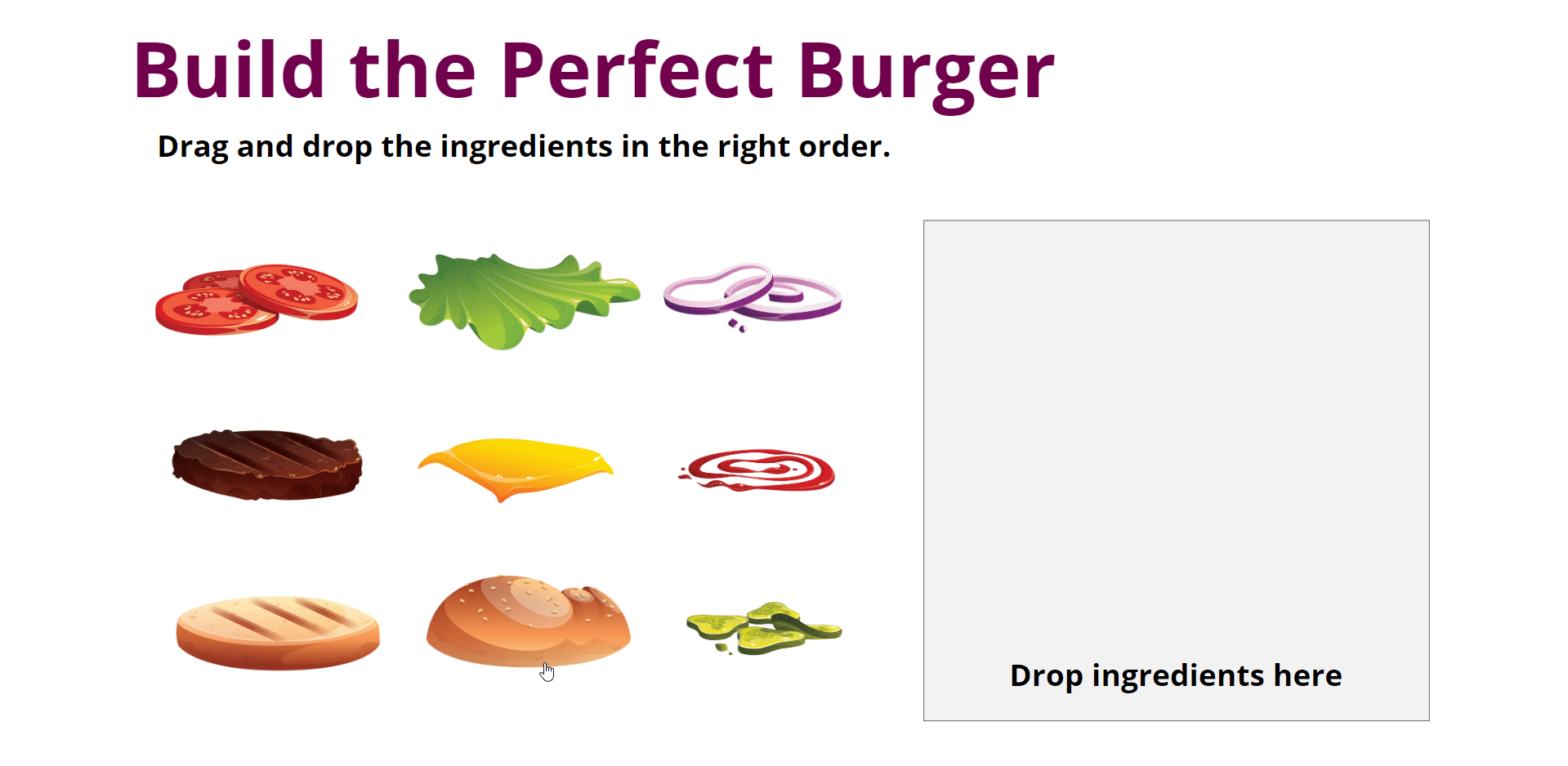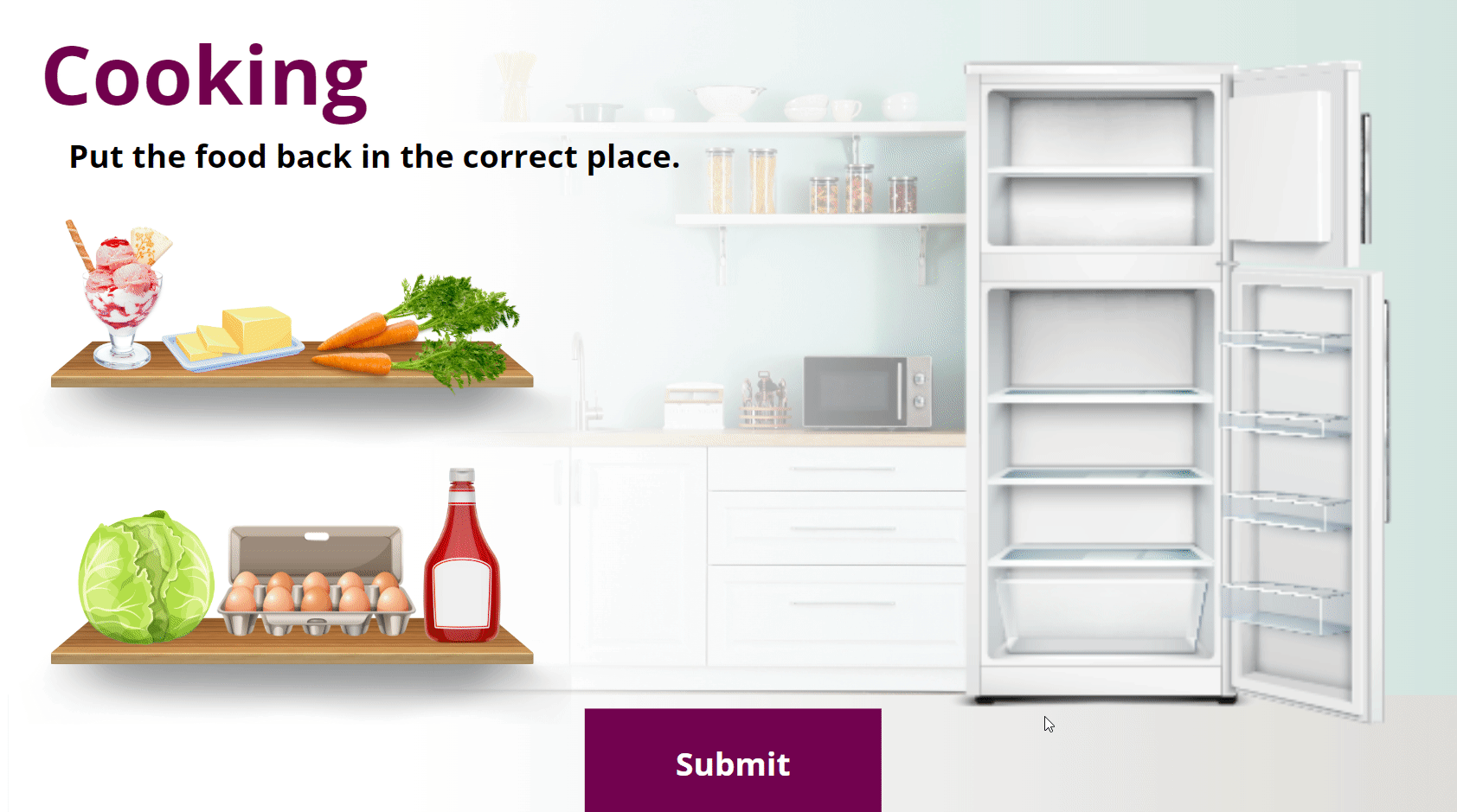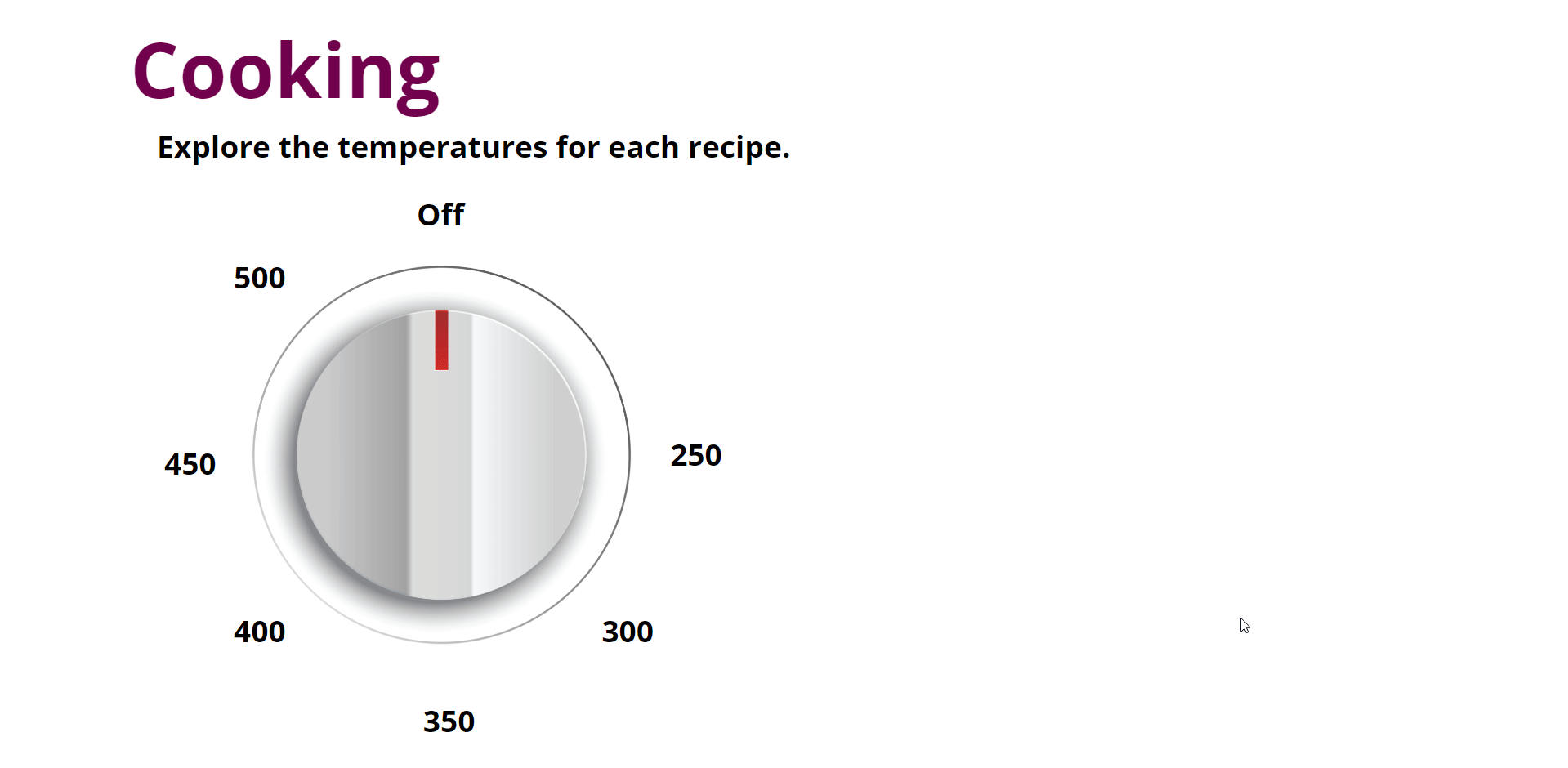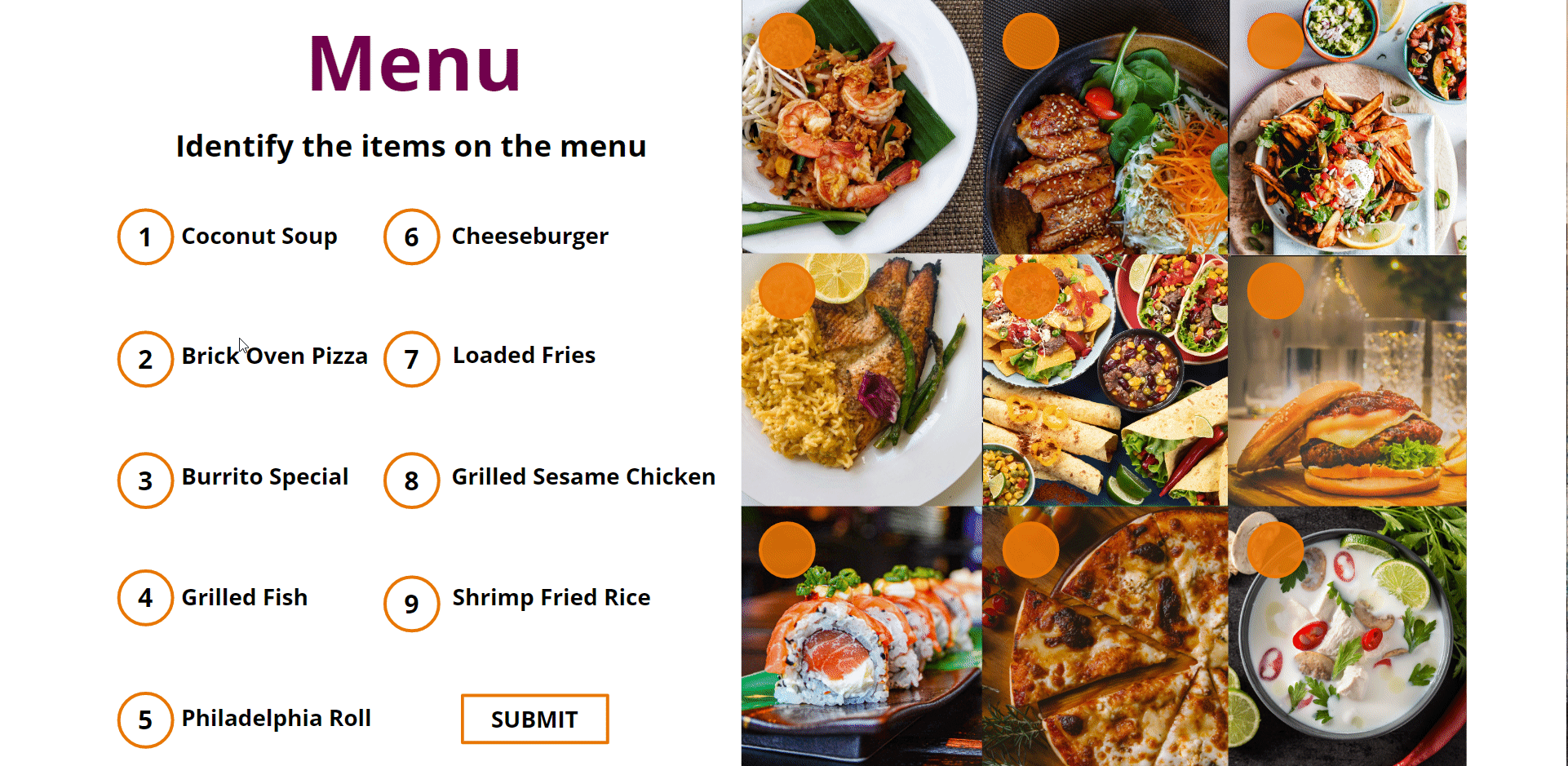OVERVIEW
This interactive eLearning experience trains newly hired cooks at a startup company by introducing the menu, the work environment, and the processes of cooking entrees.
Culinary Art eLearning
This interactive eLearning experience trains newly hired cooks at a startup company by introducing the menu, the work environment, and the processes of cooking some of the entrees.
Audience: newly hired cooks
Responsibilities: Instructional Design, eLearning Development, Narration, and Graphic Design
Tools Used: Articulate Storyline 360, Adobe Illustrator, Canva, and Audacity
Culinary Art eLearning
This interactive eLearning experience trains newly hired cooks at a startup company by introducing the menu, the work environment, and the processes of cooking some of the entrees.
Audience: newly hired cooks
Responsibilities: Instructional Design, eLearning Development, Narration, and Graphic Design
Tools Used: Articulate Storyline 360, Adobe Illustrator, Canva, Photoshop, and Audacity
This is a concept project where the client, a startup company, reached out to me for assistance with training new employees. They plan to hire thousands of new cooks in the next two years as their company grows, and they needed an efficient way to train their new cooks.
I proposed an eLearning experience that incorporates virtual reality and interactive learning experiences. The goal was to introduce key concepts in this first module that will be built upon in later modules.
Problem and Solution
Process
I updated the old in-person training materials and conducted research to design and develop the eLearning experience. The first module had to be completed in less than a week, so I used a rapid prototyping approach. I built the first prototype, got it reviewed, applied the feedback, and submitted the final product. The entire process took 3 days.
I used Adobe Illustrator to alter and design the illustrations and vector images used in the eLearning experience. After these interactions were built, I met with the team to review the Storyline file.
The experience begins with an introductory video to grab the learner’s attention, and then the learner is given the option to select an avatar for their learning experience. An animation plays on the next page inviting the learner to go into the van. The van takes the learner on a journey through three key concepts they will learn about in the following modules. I built the animation in Storyline using motion paths.
Features
The final animation brings the learner into their virtual workplace so they can tour one of the kitchens before ever being there. From the virtual workplace, the learner is free to explore many learning activities.
Clicking on the stove brings the learner to the Build a Burger interaction which starts with an introductory video. Articulate Storyline does not have a drag-and-drop interaction built in that will allow for the drag-and-drop items to be placed in a specific order, and it does not allow for much control over how the dropped item will appear. Therefore, I needed to program the interaction using a lot of states and triggers. The result is a fun interaction that is visually pleasing and far more realistic.
Credits
In the virtual reality experience, there is a slider that was built within the layers of the 360-degree image. Using states and triggers, I was able to make videos appear as the learner moves the slider from left to right, revealing each step of creating a pizza.
When the learner clicks on the oven, a slide appears that shows a dial. As the learner turns the oven dial clockwise, the dial reveals what foods should be cooked at different temperatures and how long they should be cooked. After turning to the last item, a “Next” button appears, bringing the learner back to the Virtual Reality experience. Although this actually brought the learner to a separate slide, the learner experiences it as if they had never left the VR kitchen.
This same technique was used for the other interactions as well to create a seamless experience for the learner.
One very important learning objective that the client requested me to include was having new cooks return items to the correct place. Therefore, I created a customized drag-and-drop interaction in which the learner would have to drag each food item into the correct place in the refrigerator.
Takeaways
This concept project pushed my Articulate Storyline skills to the next level. I had to learn new programming for the Build a Burger interaction in order to get the desired result. I absolutely had a blast manipulating vector images and using my graphic design skills to create this aesthetic eLearning experience.
I also really loved the subject that I was creating the Storyline file for - cooking. Working with food really gave me the opportunity to not hold back in designing the project.
Going forward, I hope to use my instructional design skills on creative projects like this where I can push the boundaries of Articulate Storyline. I really love the feedback and the responses I received for this project. One LMS manager in particular was absolutely blown away by the programming I did in this project and could not believe how quickly I was able to put it together.
You may also like…
Diversity and Cultural Sensitivity Training
This scenario-based eLearning simulation was developed for an international organization to build cultural competency in a very diverse workplace.
Gamified Instructional Designer eLearning Experience
This interactive and gamified eLearning experience inspires instructional designers at a large company to use modern tools and features in their eLearning projects.
The final learning objective to incorporate was to familiarize the new cooks with the menu. As a first step, I decided to make a customised drag-and-drop interaction where the learner would connect the name of the menu item to the picture. In later modules, these items would go into more detail about the menu and how to cook each item.
Music from Uppbeat (free for Creators!):
License code: G5UFD95C76QB1POI
Problem and Solution
This is a concept project where the client, a startup company, reached out to me for assistance with training new employees. They plan to hire thousands of new cooks in the next two years as their company grows, and they needed an efficient way to train their new cooks.
I proposed an eLearning experience that incorporates virtual reality and interactive learning experiences. The goal was to introduce key concepts in this first module that will be built upon in later modules.
Process
I updated the old in-person training materials and conducted research to design and develop the eLearning experience. The first module had to be completed in less than a week, so I used a rapid prototyping approach. I built the first prototype, got it reviewed, applied the feedback, and submitted the final product. The entire process took 3 days.
I used Adobe Illustrator to alter and design the illustrations and vector images used in the eLearning experience. After these interactions were built, I met with the team to review the Storyline file.
Features
The experience begins with an introductory video to grab the learner’s attention, and then the learner is given the option to select an avatar for their learning experience. An animation plays on the next page inviting the learner to go into the van. The van takes the learner on a journey through three key concepts they will learn about in the following modules. I built the animation in Storyline using motion paths.
The final animation brings the learner into their virtual workplace so they can tour one of the kitchens before ever being there. From the virtual workplace, the learner is free to explore many learning activities.
Clicking on the stove brings the learner to the Build a Burger interaction which starts with an introductory video. Articulate Storyline does not have a drag-and-drop interaction built in that will allow for the drag-and-drop items to be placed in a specific order, and it does not allow for much control over how the dropped item will appear. Therefore, I needed to program the interaction using a lot of states and triggers. The result is a fun interaction that is visually pleasing and far more realistic.
In the virtual reality experience, there is a slider that was built within the layers of the 360-degree image. Using states and triggers, I was able to make videos appear as the learner moves the slider from left to right, revealing each step of creating a pizza.
When the learner clicks on the oven, a slide appears that shows a dial. As the learner turns the oven dial clockwise, the dial reveals what foods should be cooked at different temperatures and how long they should be cooked. After turning to the last item, a “Next” button appears, bringing the learner back to the Virtual Reality experience. Although this actually brought the learner to a separate slide, the learner experiences it as if they had never left the VR kitchen.
This same technique was used for the other interactions as well to create a seamless experience for the learner.
One very important learning objective that the client requested me to include was having new cooks return items to the correct place. Therefore, I created a customized drag-and-drop interaction in which the learner would have to drag each food item into the correct place in the refrigerator.
The final learning objective to incorporate was to familiarize the new cooks with the menu. As a first step, I decided to make a customised drag-and-drop interaction where the learner would connect the name of the menu item to the picture. In later modules, these items would go into more detail about the menu and how to cook each item.
Takeaways
This concept project pushed my Articulate Storyline skills to the next level. I had to learn new programming for the Build a Burger interaction in order to get the desired result. I absolutely had a blast manipulating vector images and using my graphic design skills to create this aesthetic eLearning experience.
I also really loved the subject that I was creating the Storyline file for - cooking. Working with food really gave me the opportunity to not hold back in designing the project.
Going forward, I hope to use my instructional design skills on creative projects like this where I can push the boundaries of Articulate Storyline. I really love the feedback and the responses I received for this project. One LMS manager in particular was absolutely blown away by the programming I did in this project and could not believe how quickly I was able to put it together.
Credits
Music from Uppbeat:
License code: G5UFD95C76QB1POI
You may also like…
Diversity and Cultural Sensitivity Training
This scenario-based eLearning simulation was developed for an international organization to build cultural competency in a very diverse workplace.
Gamified Instructional Designer eLearning Experience
This interactive and gamified eLearning experience inspires instructional designers at a large company to use modern tools and features in their eLearning projects.